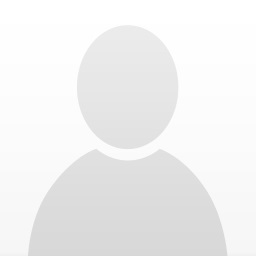this question is not specific to the theremin.
i/m new to getting sound files on the web.
from what i gather one 'needs' to use some sort of interface, either USB or FireWire, that attaches to the computer. one then 'records' the instrument via XLR or
1/4'' cable to the interface and 'voila', a file is on the computer to be uploaded.
which interface should one get, USB or FireWire?
how then are the .mp3 files produced?
i have both laptop and desktop Mac with OSX >= 10.2.
i/m new to getting sound files on the web.
from what i gather one 'needs' to use some sort of interface, either USB or FireWire, that attaches to the computer. one then 'records' the instrument via XLR or
1/4'' cable to the interface and 'voila', a file is on the computer to be uploaded.
which interface should one get, USB or FireWire?
how then are the .mp3 files produced?
i have both laptop and desktop Mac with OSX >= 10.2.