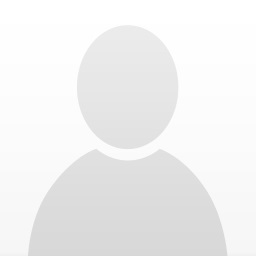Peter,
First, what you do is exceptional - getting a sound that no other thereminist I've heard duplicates. So rule #1 is don't screw up a good thing with digital complexity unless you have to. It's not clear that even if you went to a DAW you would like the recorded sound it gives you (maybe). Course you can do a heck of a lot more things in terms of post processing, creating effects, etc - but it's not clear that is the goal here. But I can see why this might be of value with the Haken, which is a digital MIDI synth and MIDI controller when all comes to push and shove and Omnisphere is a midi controlled software synth.
So give this a gander:
the Haken Continuum with Omnisphere
OK. If your head ain't spinning after looking at just a couple minutes of this something is wrong. But basically this is saying to use the Haken with Omnisphere, disable the MIDI link to the internal synth and connect it to external MIDI that you will then connect to a MIDI interface that connects to your computer (you have one from what you say above) and then the DAW will see the Haken as a MIDI input available to connect to things. This then implies you need a DAW (this guy uses Logic Pro, I use Cubase, some people use Sonar, a lot of people use Pro Tools, etc - but you need something that you can bring up Omnisphere patches in - as a digital plug-in). Then you can set up the Haken to use the max pitch bend setting that Omnisphere supports (Haken can be a lot more microtonal than Omnisphere it seems). Then you need to set up some interfaces in the Haken tool to map to your Omnisphere connections. Yada yada - but I think with online videos you can get where you want to be and with help from people here (synthguy is going to hit the "engage" button as soon as he reads this).
So frankly what you want to research before Omnisphere (as that will work like any other SW sample or synth plugin) is a Digital Audio Workstation (you may have Cakewalk/Sonar already or at least a simple version that came with the MIDI interface). Now this all brings your digital audio interface into play as once you play those Omnishpere patches from the Haken (or your Triton which is a simpler interface) you then need to play it back and record it in your DAW - or route the audio out of the DAW back to your Roland recorder (and its not clear if there will be latency issues doing this). So your computer audio out needs to be a high quality interface unless you are recording digitally internally in your DAW (I need to check out that one you have). Also from what I've seen Omnisphere has very good latency (remember there is time for both the MIDI interface send data and also time for the samples in Omnisphere or whatever to play as you are going to want to play in real time on your Haken & Triton). There can be some lag sometimes that forces you to go in and try and optimize data buffering. (criminy!)
So we're back to goals. Obviously, there is going to be a learning curve here - connecting interfaces to the MAC (which is typically easy), learning about MIDI to some extent, learning about using a DAW, learning Omnisphere, and then figuring out how to record in this new environment (or route things back to your current recording setup).
It's not as bad as it sounds. You need to learn what suits your needs. But you must know some folks with MAC-based DAWs. I would start by talking to them and maybe sitting down with them if you can to see how things work and decide what DAW might be right for you if you want to get into the computer-based sound generation and recording scene. That experience in and of itself may dictate how you proceed.
In the mean time, when Omnisphere2 comes out I'll do some experimenting and reporting when I get my free upgrade. I don't have a Haken (must be nice!), but I do have a long ribbon controller for my Kurzweil keyboard controller that I can use to connect to Omnisphere to simulate some Haken-like things - also use the Etherwave CV as in my latest experiment with CV-to-MIDI conversion.
Rich
P.S. And it looks like that Firewire audio interface you have is fine, though only you will be able to judge if you like its sound for playback or possibly recording back to your Roland. And since you will be already digital on the computer, you are probably going to want to go digital back to that Roland for your Omnisphere tracks so you don't go through another round of conversion unless you now record the theremin to the DAW through the Audio interface. More experimenting you will be doing.
Echo12