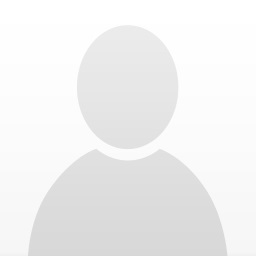Thierry Frenkel is the expert on the Etherwave and most other theremins, and he may take notice here and offer some direct suggestions.
If you don't already have it, here is the Etherwave User Manual. In particular make sure that you understand how the Volume control is supposed to work. It is actually an adjustment for the sensitivity curve for the volume loop, not a control for the the audio volume. Here is an excerpt from the manual:
Check the volume adjustment as follows: Place your left hand eight inches above the volume antenna. This should produce a noticeable reduction in the loudness of the tone. If it does not, then turn the VOLUME knob counterclockwise until the desired effect is obtained. On the other hand, turning the VOLUME adjustment knob too far counterclockwise will prevent you from producing loud tones. Note that the ETHERWAVE's VOLUME knob is a tuning adjustment. Its purpose is to adjust how the instrument's volume changes as your left hand approaches the volume antenna. This knob is not a 'volume control'. That is, it does not simply make the tone louder or softer. It should not be used to set the instrument's maximum volume. The volume control on your sound system is used for that purpose.
If you find that you can never achieve full cutoff with your hand near the loop, even with the Volume control set fully counterclockwise, then something probably needs tweaking.
Here is an annotated schematic of the 11-211J revision of the Etherwave main board that I went through in 2018 and made some updates in red. If your theremin is an older model, be aware that there may be a few differences, but the essential parts of the schematic should be similar.
For starters you can check for -12vdc and +12vdc on pins 5 and 6 respectively. The cover can be off for these measurements.
Another thing that is relatively easy to check with a voltmeter is the VCA OUT voltage between Pin 2 and Pin 1 (ground) of the 8-pin connector on the main board. You will probably need to attach wires to these pins so that you can run them outside of the theremin while the cover is laid back in place (the wood cover affects tuning quite a bit). If I remember correctly this voltage should swing from about +11v at maximum volume and -11v at minimum volume (by moving your hand away from and closer to the antenna with the Volume knob set in the center of its range). If you aren't going far enough in the negative direction, that would explain the leakage audio. The most likely cause of this would be a slight mis-tuning of one of the volume oscillators, something that can happen with age.
If it comes to that point, the Etherwave Hot-Rodding/Service Manual has some tips on how to adjust your pitch and volume circuits. I would strongly suggest that before you touch any of the coil adjustments you make some sort of position marking on the metal cans and the ferrite slugs to show your starting points. The tip of a pin dipped in paint will allow you to make precise alignment dots, but after that it is up to you to keep track of your adjustments to make sure that you don't get the dots realigned but a full turn off from the original setting. If the tuning is off due only to age (meaning that someone else hasn't messed with the adjustments already), you will probably only need to make very small adjustments of a few degrees either way.