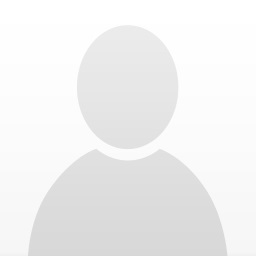Ok, so I am really, really frustrated (ie. about to give up) with my PAiA Theremax project right now.
The thing is, I assembled it, and after some minor mishaps (popped capacitor, reversed polarities, etc), I finally got it working -- both the pitch and the volume. But it would crackle and pop a little bit whenever it got bumped or wiggled, and I noticed some of the solder connections were loose (on the panel lugs).
So I resoldered those and... then it didn't work at all. I've contacted Scott numerous times, so I don't want to bother him again (with the tuning advice, he just sent me a FAQ with basic troubleshooting tips), but maybe someone can enlighten me (or narrow down) what on earth I did wrong.
Here's the details:
1) Before "fixing" the crackling problem, my gate/trigger LED would light and flicker as I was using the Theremax (I had velocity knob turned all the way up)
2) After fixing, the Gate/Trigger does NOT light. Could this have something to do with my problem? I tried the "gimmick" ie. using the jumper to bypass the volume circuit; when I do this, I DO get a pitch tone and I can tune it to null.
3) I've made sure I'm not nulling one of the other, more faint heterodyne sounds I hear; I'm sure I have the correct (strong - affected by pitch antennae, not reversed) one
4) I used kkissinger's advice on another thread to tweak L4 and make sure the frequencies weren't interfering or harmonizing (ie. my volume antennae is NOT affecting pitch at all with the jumper attached from D1 to Volume lug 3)
5) When I remove the jumper, I get no sound at all. Not even a faint one. I've tried with Volume full, Volume halfway, as well as Velocity max and Velocity zero. As I turn L3 through the entire range, I get NO sounds and the gate/trigger does not flicker or light in any way at all.
Any possible ideas whatsoever? I'm about ready to ditch the project altogether...
The thing is, I assembled it, and after some minor mishaps (popped capacitor, reversed polarities, etc), I finally got it working -- both the pitch and the volume. But it would crackle and pop a little bit whenever it got bumped or wiggled, and I noticed some of the solder connections were loose (on the panel lugs).
So I resoldered those and... then it didn't work at all. I've contacted Scott numerous times, so I don't want to bother him again (with the tuning advice, he just sent me a FAQ with basic troubleshooting tips), but maybe someone can enlighten me (or narrow down) what on earth I did wrong.
Here's the details:
1) Before "fixing" the crackling problem, my gate/trigger LED would light and flicker as I was using the Theremax (I had velocity knob turned all the way up)
2) After fixing, the Gate/Trigger does NOT light. Could this have something to do with my problem? I tried the "gimmick" ie. using the jumper to bypass the volume circuit; when I do this, I DO get a pitch tone and I can tune it to null.
3) I've made sure I'm not nulling one of the other, more faint heterodyne sounds I hear; I'm sure I have the correct (strong - affected by pitch antennae, not reversed) one
4) I used kkissinger's advice on another thread to tweak L4 and make sure the frequencies weren't interfering or harmonizing (ie. my volume antennae is NOT affecting pitch at all with the jumper attached from D1 to Volume lug 3)
5) When I remove the jumper, I get no sound at all. Not even a faint one. I've tried with Volume full, Volume halfway, as well as Velocity max and Velocity zero. As I turn L3 through the entire range, I get NO sounds and the gate/trigger does not flicker or light in any way at all.
Any possible ideas whatsoever? I'm about ready to ditch the project altogether...