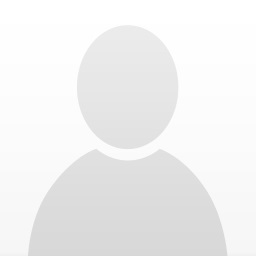Hello again everyone,
as Fred suggested on the forum about a year ago, I stopped trying to build the theremin from and am now constructing the EM theremin.
As of now, I am pretty much there - I have the cabinet, the antennae, the front panel and the components are soldered in the circuit boards (I am using universal general purpose boards for the antennae circuits and a home-made PCB for the main board because I had difficulties finding suitable universal boards in my area).
On the article, it says that the collectors of all transistors should be at about +12V.
I get that on most of my transistors, but not on Q6 and Q8 - they get to only about 7.4V.
I also get the suggested readings on the emitters of all transistors except these two and Q7. Q6E and Q7E go to 0.04V, Q8E is at 0.95.
May anybody suggest anything to check?
I have checked and re-checked the board, soldering, etc. Of course, I might still have missed something, but maybe there is something more to check than simply whether the components are in their places?
as Fred suggested on the forum about a year ago, I stopped trying to build the theremin from and am now constructing the EM theremin.
As of now, I am pretty much there - I have the cabinet, the antennae, the front panel and the components are soldered in the circuit boards (I am using universal general purpose boards for the antennae circuits and a home-made PCB for the main board because I had difficulties finding suitable universal boards in my area).
On the article, it says that the collectors of all transistors should be at about +12V.
I get that on most of my transistors, but not on Q6 and Q8 - they get to only about 7.4V.
I also get the suggested readings on the emitters of all transistors except these two and Q7. Q6E and Q7E go to 0.04V, Q8E is at 0.95.
May anybody suggest anything to check?
I have checked and re-checked the board, soldering, etc. Of course, I might still have missed something, but maybe there is something more to check than simply whether the components are in their places?