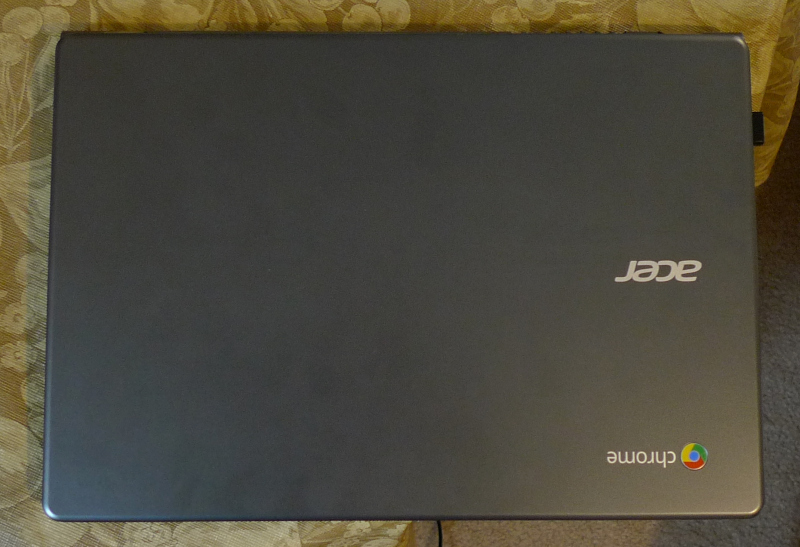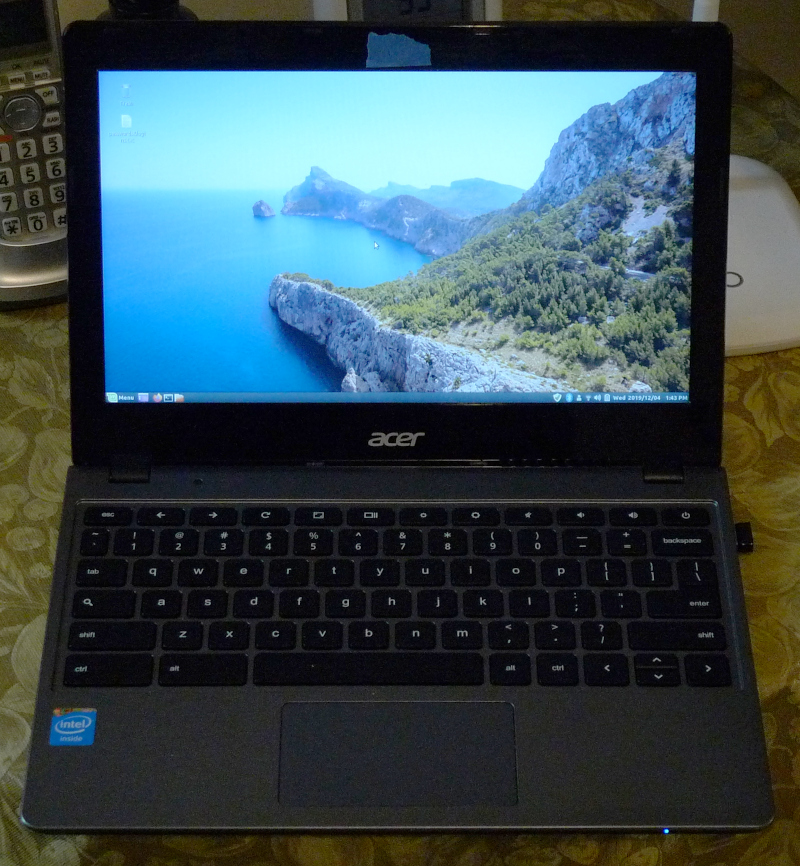"De-Chroming" An Acer C720-2827
Over the holidays I scored an older but pristine Acer Chromebook. I've had very little experience with it, but Chrome as an OS seems like it kinda sucks! Like the Chrome browser, settings are super hidden and the whole thing is dumbed down way past the point of improving the user experience. Entering "developer mode" takes forever! Anyway, here comes another install of Linux Mint 19.2! I also upgraded the SSD from 16GB to 128GB for $25 USD.
It's funny, I've been saying forever that something like a Chromebook (simple computer with locked-down OS and BIOS) has been totally necessary for the masses. Now that I encounter it I don't think that so much. Is it poor implementation, or is it just me? Dunno...
Pix please:
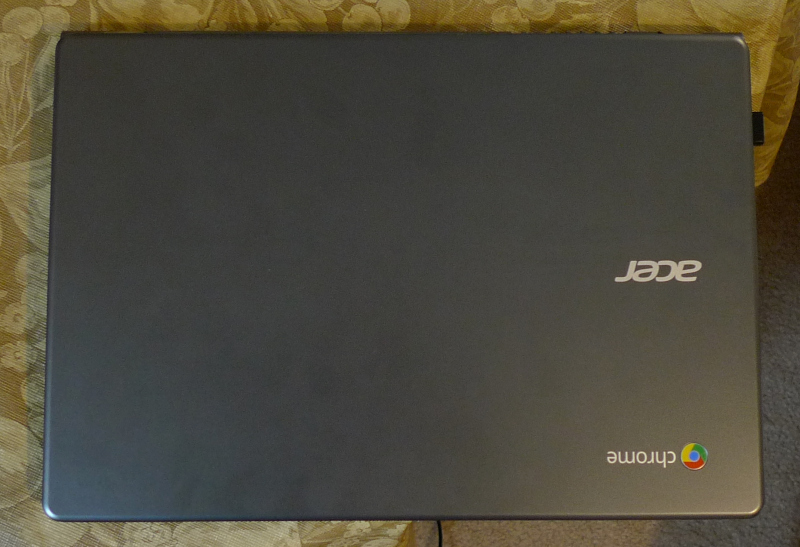
Above: Closed. It's really small! 11.6" screen.
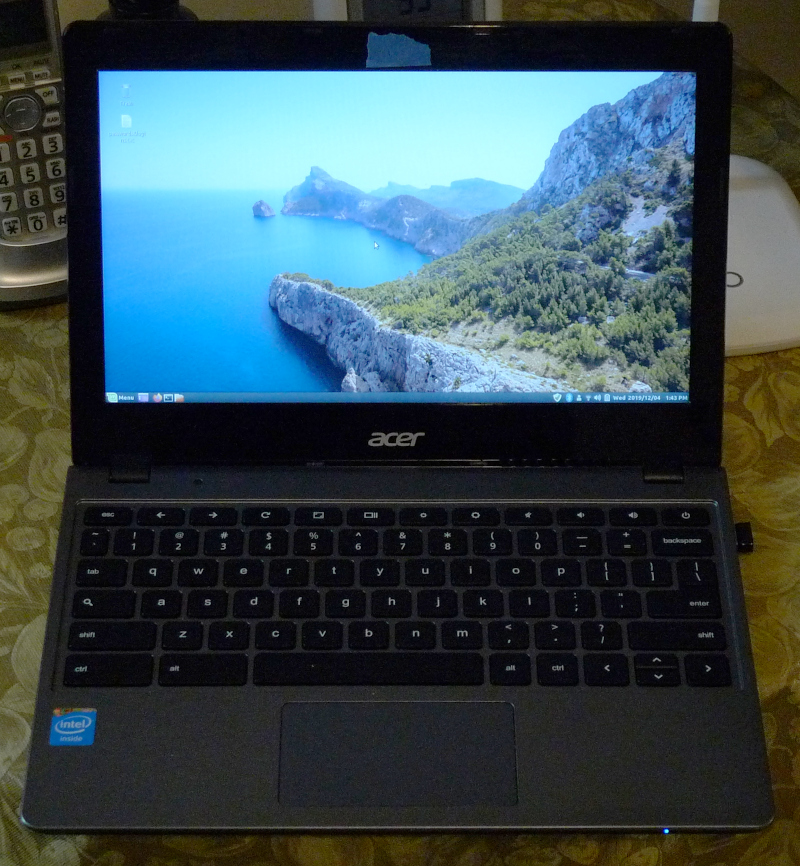
Above: Open and running Linux Mint 19.2. Sweet! Hey, where's the delete key? And who decided to rename the function keys? Google's just gotta pee on everything, even if it's an obvious step backwards. Note security tape over camera (use blue painter's tape, it doesn't get old and cracky and leave a gooey / crusty residue).
HW SPECS:
Haswell Celeron 2995U. 1.4GHz, dual-core, 2MB Cache
2GB DDR3 (not upgradeable)
11.6" TN 1366x768. 220 nits
16GB SSD (NGFF M.2 connector)
HDMI port, 1 x USB 2, 1 x USB 3, SD slot (SDXC compatible)
Headphone/mic combo jack
Camera & mic
WiFi: 802.11 a/b/g/n
Bluetooth
SSD (M.2 SSD 2242 NGFF SATA) from 16GB (Kingston) => 128GB (KingSpec):
1. Boot, install recovery app from Chrome Store.
2. Storage target SD card (USB thumb drive backed up OK but no response at restore).
3. Swap SSD drives (remove BIOS write protect screw while you're in there).
4. Power down, ESC + refresh (F3) + stab pwr button.
5. Insert SD card, recovery starts.
BIOS (instructions here: https://mrchromebox.tech/#home):
1. Power down, ESC + refresh (F3) + stab pwr button.
2. CTRL + d, enter, *wait* (>15 min!).
3. "Let's go"
4. Connect to WiFi.
5. Accept & continue.
6. Browse as guest.
7. CTRL + ALT + t (brings up terminal).
8. cmd: shell
9. cmd: cd; curl -LO https://mrchromebox.tech/firmware-util.sh && sudo bash firmware-util.sh
10. Option #3 (full ROM), do backup to thumb drive!
11. After done: 'P' to power down.
12. Reinstall laptop back.
Linux Mint Cinnamon v19.2:
1. Download ISO to other Mint/Ubuntu PC.
2. Run USB Image Writer, pick ISO & thumb drive.
3. Plug thumb drive into Acer, boot, type "exit" to go to BIOS.
4. Configure to boot from USB.
5. Boots to Mint, do install.
6. Do nit-picky customization until you're satisfied with the way things look & feel.
7. Install apps, browser extensions, etc.
Took me a while to get it to recognize the new larger SSD I bought for it: the recovery process didn't want to work from my thumb drive so I had to use the SD card from my camera. In the process got to see how much Google is tracking me! All of my web bookmarks from my main PC transferred over during the "sync" operation, which was really creepy as I hadn't realized I'd ever enabled that - and of course I never did: Google is like Facebook in that you have to explicitly "opt-out" of all their spying and data gathering and such, and the many separate procedures to do that require a fair bit of research, and who knows if you did them all and did them correctly, or if they ever really erase anything on their end. Google can suck it.
How "fast" is this laptop? It's definitely slower than my desktop PC, which is also a older dual core, but at least it ain't no sleazy ol' Celeron. It's certainly usable though.
Were I to do it again (knowing what I know now) the whole thing would only take a couple of hours. The reason this Chromebook ended up in my hands in the first place is Google ended support for the OS a while back. So much perfectly decent HW in landfills due to unmaintained SW.