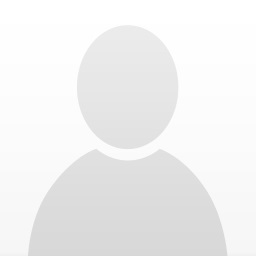Hey guys! Thanks for setting up such a great forum!
I realize this isn't a theremax support forum, but this was the only place I found for users to help out with a problem I'm having during construction. I've contacted paia, but they've been slow to respond, and understandably, considering the season. If anyone has anything that might help, that would be great, but my hopes aren't high.
I've searched through these forums and indeed the internet for someone having similar problems, but I can't find anyone!
Basically, the volume CV is completely constant with regards to the distance of hands from the volume antenna. It is determined purely by the position of the volume knob, which sweeps it from 0-8 volts. At about 7 volts or so it seems that the VCA is overloaded, and the audible volume decreases significantly. I guess the volume CV shouldn't get that high in the first place.
Most of the time, the volume antenna does mess with the pitch, especially when you touch the volume antenna. There is a very small range of L4 where the volume antenna does not affect pitch. There is also a small range of L4 where the volume antenna affects the pitch even when your hand is a few inches away.
I don't have an oscilloscope here, which makes this whole endeavor rather frustrating. All the DC voltages look good at the coils and immediate vicinity, as described in the troubleshooting guide.
Basically, it's acting like the clip lead is still connected! I've checked for shorts, but I can't find any! Could something be blown?
Thanks for your help!
I realize this isn't a theremax support forum, but this was the only place I found for users to help out with a problem I'm having during construction. I've contacted paia, but they've been slow to respond, and understandably, considering the season. If anyone has anything that might help, that would be great, but my hopes aren't high.
I've searched through these forums and indeed the internet for someone having similar problems, but I can't find anyone!
Basically, the volume CV is completely constant with regards to the distance of hands from the volume antenna. It is determined purely by the position of the volume knob, which sweeps it from 0-8 volts. At about 7 volts or so it seems that the VCA is overloaded, and the audible volume decreases significantly. I guess the volume CV shouldn't get that high in the first place.
Most of the time, the volume antenna does mess with the pitch, especially when you touch the volume antenna. There is a very small range of L4 where the volume antenna does not affect pitch. There is also a small range of L4 where the volume antenna affects the pitch even when your hand is a few inches away.
I don't have an oscilloscope here, which makes this whole endeavor rather frustrating. All the DC voltages look good at the coils and immediate vicinity, as described in the troubleshooting guide.
Basically, it's acting like the clip lead is still connected! I've checked for shorts, but I can't find any! Could something be blown?
Thanks for your help!