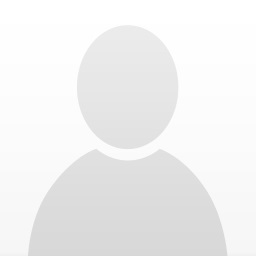So you are learning to play the theremin and you want to practice to some "real" music. Maybe you don't play the piano or guitar that well to create accompaniments for yourself. But it's not much fun just playing solo theremin (not to mention your family is starting to circle the wagons when you play solo). What do you do? Well, you can simply play along with your .mp3 device doubling the melody (I found it's a great way to start learning how to play in tune), but that gets boring after a while as it's not really letting you express yourself as you would being a true soloist. There is a very easy option to create an endless number of accompaniments for yourself if you have a computer (hey even an iPad will work) with some program that has MIDI editing and playback capability.
Let's assume you have the following at your disposal:
1. Some program that allows you to load a MIDI file, ideally into separate tracks (one per MIDI channel). This could be a Digital Audio Workstation like Cubase, Sonar, Pro Tools or many others. It could be a notation program that lets you do a similar thing. I'm sure there is free software out there to do this if $ is an issue.
2. Some device or way to play back that MIDI file, ideally with a decent sound source. This could be a synthesizer(s) connected to your DAW or notation program if the notation program can send MIDI data to the device. It could be the internal sounds of the DAW or notation program or any number of virtual instruments you can get (many free) as VST (many PC programs support this) or AU (many MAC program support this) plug-ins.
3. The Internet. You'll need this to go search for free MIDI files. There are a number of sites that have them (some are public domain or common copyright and others may be somewhat questionable from the ownership perspective - but we are assuming you are only going to use this for your personal practice if you are getting MIDI files that the owner intended to be distributed and used in that manner. But be careful as a lot of these free MIDI sites are really stealing things (not public domain at all). www.imslp.org has many MIDI files available by contributors who make them available for your non-commercial use. There are other sites too like midiworld.com. There is a ton a material, especially classical files available.
Our goal is get a MIDI file for a piece we want to play and remove the melody line so we can play the rest of the file as an accompaniment. This is rather easy to do for songs, sonatas and other pieces where the composition is for a voice or solo instrument and accompaniment. It takes a bit more work if everything is all glommed together. The catch is that you will see two kinds of MIDI files. One type (Type 1) has all the MIDI channels separated and the other (Type 0) combines all the channels/voices into one MIDI channel.
In the first case (MIDI Type 1), you can load the MIDI file into your DAW or notation program and you will normally see each channel (each instrument or voice) as a separate track. From there you can either delete the melodic track (that you want to play on the theremin) or simply mute it (your program will almost certainly have a mute button to do this). From there, you can assign the accompaniment channels you want to play to your MIDI outputs (either physical MIDI instruments or virtual instruments your DAW has access to). As a last resort you can simply use the general MIDI output that all computers normally provide (only the sounds you get there are usually rather poor). From there you can record your theremin or simply play along for practice and if you like mix and export the sound file (after recording the external synth tracks if you are not using virtual instruments).
In the second case (MIDI Type 0) where all the channel information is together we will need to load the MIDI file in the DAW or possibly notation program that allows MIDI editing and then perform major musical surgery - removing the melody tones one at a time from the conglomerated MIDI data set (this will typically involve bringing up a MIDI "piano roll", finding the melody notes and deleting them).
Let's take an example. The school year is coming to an end soon for a lot of kids and today I have a hankering to practice Elgar's Pomp And Circumstance March #1 (Op. 39). Let's see if I can find a MIDI file for it on the Internet. Well IMSLP (www.imslp.org) has a file that someone created for organ (form the original orchestral score) and it lets me use it for non commercial purposes. Looks like Patrick Rouse kindly created this MIDI file and posted it as "Creative Commons - Share Alike, Non-Commercial". This means I can use for just about any purpose I want as long as I don't try to make money from it (as he owns the copyright there) and if I like, I can change it in any way I desire (which I will need to do as he posted the whole piece and I only want to play the well known main theme because the other parts will be unplayable on the theremin). It's a Type 0 MIDI file so the whole orchestra has been reduced for organ in a single MIDI channel. I'm going to have to edit it.
So here are the steps I will take to create the accompaniment for today's practice session.
1. I'll load the MIDI file I downloaded from IMSLP into Cubase (my DAW). This presents me with a traditional "piano roll" MIDI representation. I'm not going to change the dynamics of the accompaniment that much as I want to practice soon and not spend all my day tweaking the MIDI data. At the top level I can see a graphic summary of the track in this MIDI notation. I labeled it Organ in my DAW so I know what it is (Cubase was actually smart enough to know it was for organ as the general MIDI instrument type must have been stored in the MIDI file and automatically allocated my HALion Sonic organ that is part of my Cubase DAW to it). But I am now going to have to perform surgery on the MIDI data.

2. I'll scroll through the data and find the main theme I want to play and remove the rest. Your particular editing program will have different ways to delete MIDI data or move it around where you want it. Also, because this March has two statements of the well known theme that are in different keys, I'll extract and connect the second statement of the theme to the first and use the DAW's Transpose function to transpose the second part into the key of the first theme (G Major in this case) - or I could have transposed the first part into D Major, etc. It's pretty easy to see when I look at the piano roll where the slow part I want starts (where I have my cursor). The easy thing to do is just extract/cut the material I want and copy it to a fresh MIDI track.
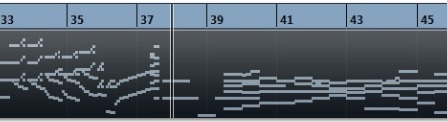
3. Now I will expand the track to get a detailed view of each MIDI note. My DAW plays the note for me when I press it so I can easily determine what notes I want to delete (remember the melody may be doubled in the MIDI file so you just can't remove the top melody line in all cases). Here I can highlight the melody notes (black in the below graphic) and then press delete to remove them and when done will be left with just the accompaniment that I will save. Actually, you might want to leave the melody in there at first to practice with, but if you want to record yourself and truly be the soloist, you will want to get rid of the melody for two reasons (1. IMHO the Theremin just doesn't sound that great doubling with other instruments and 2. If you do double the melody with another MIDI instrument that will be totally in tune, it will emphasize your "out of tuneness" and also take away from your practicing expression as that doubled melody will get in your way).
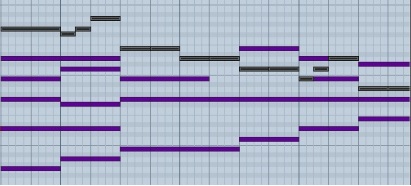
4. Finally I'll assign the MIDI accompaniment that I created to an organ sound as I'll keep the intent of the original - but there is nothing stopping you from changing it to strings or any other MIDI instrument you like). I'll actually duplicate the accompaniment track and assign one to Halion Organ that Cubase automatically set up and the other to Vienna Symphonic Library KoncertHaus organ (another VST instrument I happen to have). There are a number of sites like http://www.vst4free.com/ where you can get free VST plug-ins if you don't have any (they can be quite expensive). I'm sure you can find free piano. guitar, organ and many other instruments (I have a free Harpsichord that is wonderful).
5. Now I can play it all back through the DAW and practice and then if I like record my theremin part to it. Also if I want to, the MIDI editor will let me easily change MIDI velocity to change the dynamics of the piece (velocity will do that for must cases but it also can alter the tone as it affects attack - if you want fine changes in dynamics you can also look up how to change the continuous controller (MIDI CC) values - normally CC#7 for volume and CC#12 for expression (both adjust volume). Any decent DAW will let you do this (though it can be quite difficult or impossible to do with precision in Notation programs).
6. Finally I can tell the program to create the .WAV or .MP3 sound file (that I might bring into a mastering program to change levels a bit and maybe add some convolution reverb (reverb that uses real concert spaces to create a much more natural sound). Some DAWs include excellent mastering tools as well. But at this point you are working with sound files, not MIDI.
Well it took less than 1/2 hour to create the MIDI accompaniment I wanted that let me spend my time productively practicing, not entering music all day. Here's the result of today's practice session. The file I created used the Eventide H9 Sythonizer pedal on the first theme statement that I played in the lower register. I like the sound this imparts to the low end of my Burns B3 Pro. The second theme statement removes the H9 Synthonizer (as it doesn't work well in the upper register) and instead I played in two versions and doubled myself to give it a little more presence just for fun.
Elgar Pomp and Circumstance March
Try giving it a shot if you have not played around with MIDI that much. It's a simple way to create an endless number of accompaniments for yourself. Let's hear what you are all doing!