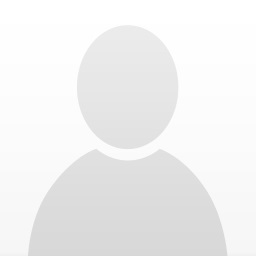I experienced the same bugginess with the app suddenly closing. Seems to work best if I open the app before connecting the USB cable to the PC. Once it's up and running it seems to be stable. I had no idea of the sonic possibilities until I worked my way through all the presets. Unfortunately, there doesn't seem to be any help or documentation linked to the app so its all trial and error at this point.
Claravox software editor tips, tricks, and successes
Yup that was my experience too - but even then connecting sometimes closes the app. I think the connection is using MIDI to change settings but there are some things which require USB like reading the model number and firmware version which never actually display on mine
As for the various sounds ... Yup I knew they were all in there. that was why I was so keen to get my hands on the editor
I'm thinking it isn't actually released officially yet so hopefully a few bug fixes in next version
One odd thing I did notice - There is an auto mute control which mutes the CVox for anything behind zero beat. Its CC# 113 and it does work I've sent it out manually. There doesn't seem to be control for it in the editor tho.
I did send an error log report from Windows event viewer to Moog so hopefully that helps
Yup that was my experience too - but even then connecting sometimes closes the app. I think the connection is using MIDI to change settings but there are some things which require USB like reading the model number and firmware version which never actually display on mineAs for the various sounds ... Yup I knew they were all in there. that was why I was so keen to get my hands on the editorI'm thinking it isn't actually released officially yet so hopefully a few bug fixes in next versionOne odd thing I did notice - There is an auto mute control which mutes the CVox for anything behind zero beat. Its CC# 113 and it does work I've sent it out manually. There doesn't seem to be control for it in the editor tho.I did send an error log report from Windows event viewer so Moog so hopefully that helps
@gingercat What app do you use to send messages to CC# 113?
What app do you use to send messages to CC# 113?
MIDI-OX -- Use 9th. icon from left "Send MIDI controller messages"
if you're really keen you could also try Virtual MIDI sliders which lets you assign CC# to slider controls to send to your instrument
If you're using the editor you'll find a preset called "Harmonic Choir" which has a definite WahWah effect which is controlled by the volume antenna. On a synth you would achieve this effect by applying an envelope to the filter cut off.
I've looked through the settings for this preset and I can't really work out what is actually controlling it. Anyone ????
What app do you use to send messages to CC# 113?MIDI-OX -- Use 9th. icon from left "Send MIDI controller messages"if you're really keen you could also try Virtual MIDI sliders which lets you assign CC# to slider controls to send to your instrument
thanks! This is a Windows utility. Is there an iOS or OSx equivalent?
In theory you can use your DAW to send MIDI codes to an instrument - Its just that I haven't worked out how yet
If you have a Mac tho wouldn't it be easier to just get the Claravox app which has been around a lot longer than the windows one so should be pretty much bug free
In the preset section of the editor I find the following control - So it looks like scales apply to a knob on the Claravox. Is there some kind of mode you can set so that the quantize knob also selects scales ?? Is that what the "Set Root" button does? althouygh I had assumed that would set a root note for the scale
In the preset section of the editor I find the following control - So it looks like scales apply to a knob on the Claravox. Is there some kind of mode you can set so that the quantize knob also selects scales ?? Is that what the "Set Root" button does? althouygh I had assumed that would set a root note for the scale - gingercat
Pages 36-37 in the Claravox manual cover this although it might not be obvious.
For Root Note
Press the 'Set Root' button then use the quantize knob to select the note which you want and to select that note, press 'Set Root' again.
For Quantization Scale,
Press the 'Set Root' button and hold for half a second when the button will start blinking, then use the quantize knob to select the scale which you want and to select that scale, press 'Set Root' again.
Note quite sure on how to use the Clara app with this function though.
Thanks RoyP - I missed that page ![]()
Makes total sense now. It seems you can set 4 different scales from the app and assign them to 4 positions of the quantize knob. There are quite a few scales in the editor that you can assign. This setting would be saved with the preset and then saved to the CVox timbre
I know you purists aren't fans of quantization but as for me. Sometiems I use a quantized preset and sometimes I don't. But its always nice to have as many option available as you can get ![]()
You must be logged in to post a reply. Please log in or register for a new account.