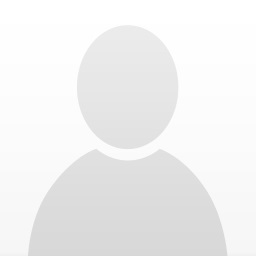I just finished the construction part of the Jaycar theremin last night. It didn't seem that bad mostly a connect the dots type thing but now its time to tune it or set it up but I can't seem to get anywhere. I have tried to follow their directions but no luck so far. I am pretty new to electronics and so I barely now how to use a multimeter and things like pin 1 of ic 2 is a little foreign. Now I know which one is IC 2 but I dont know what pin is what so If anyone could make or knows of a step by step dummies guide to how to set this up I would be very greatfull. I realize that a theremin isn't the greatest place to start to learn electronics but I have already learned alot and I hope to learn much more through the rest of this project. Thanks in advance.
Jaycar Tuning.
Posted: 6/4/2005 11:13:32 PM
ANy one have any ideas? I am still kind of dead in the water and I can't get this to make any sound. Is their any thing to check that I could have messed up and fryed by doing something wronge or anything like that? I checked all my solder connections and all the parts and everything seems to be were it suppose to be with all the capasitors facing the right way. Any ideas are appreciated because right now I have a 60 some dollar pile of parts and nothing to show for it.
Posted: 6/4/2005 11:20:13 PM
BDB - I can't help you with your electronics problem. But, you're only the third thereminist in Ohio that I'm aware of, so I was wondering what part of the state you're in? I'm just west of Canton. I believe Seth is in Dayton. Too bad Theremin World forum doesn't have a private message feature.
Posted: 6/6/2005 10:04:03 AM
i made the jaycar theremin, it works ok, but not great. if you are new to electronics chances are that some of your soldering might be bad, and that will take a fair while to check it all.
as far as the ICs, there will be a dot for pin 1
8 7 6 5
| | | |
-------
| IC2 |
-------
| | | |
1 2 3 4
.
and it goes like that. hope it helps
as far as the ICs, there will be a dot for pin 1
8 7 6 5
| | | |
-------
| IC2 |
-------
| | | |
1 2 3 4
.
and it goes like that. hope it helps
Posted: 6/6/2005 10:55:57 PM
Hey thanks thats how I thought the ic pins were numbered. I hope its just a bad soldier weld or something but their all pretty clean, I am pretty handy with a soldering iron so I dont think that is the problem but I will check. If anyone else has any ideas Im up for suggestions, thanks again.
Posted: 6/7/2005 9:30:25 PM
Hi there..
Do you have instructions that tell you what voltages to expect when tuning the coils and trimmer?
Check out Max Baars' modifications as well. He describes tuning in detail in his article.
I did find that tuning the volume circuit achieved best results with the Silicon Chip instructions, though. It gave a better response and not as sensitive.
Are your electrolytic capacitors inserted corectly? Are the FETs inserted correctly?
broadly speaking, make sure all polarity sensitive components are correctly mounted.
Check supply voltages. Start by checking the main input voltage, then move on to the output of the regulator. Check that supply voltages is appearing on all ICs.
This should keep you going for a while.
Let's see what happens next.. Good luck
Do you have instructions that tell you what voltages to expect when tuning the coils and trimmer?
Check out Max Baars' modifications as well. He describes tuning in detail in his article.
I did find that tuning the volume circuit achieved best results with the Silicon Chip instructions, though. It gave a better response and not as sensitive.
Are your electrolytic capacitors inserted corectly? Are the FETs inserted correctly?
broadly speaking, make sure all polarity sensitive components are correctly mounted.
Check supply voltages. Start by checking the main input voltage, then move on to the output of the regulator. Check that supply voltages is appearing on all ICs.
This should keep you going for a while.
Let's see what happens next.. Good luck
Posted: 6/8/2005 2:20:38 PM
hey thanks thoughs I great ideas, I do have the instructions and thats why I first started thinking somethhings wronge because those voltage readings I was reading were different than the ones I was suppose to get, I guess I will start from the bigging like you suggested and contenue. thanks
You must be logged in to post a reply. Please log in or register for a new account.