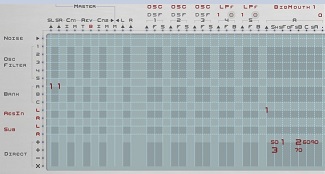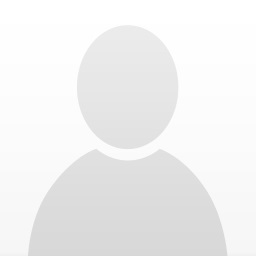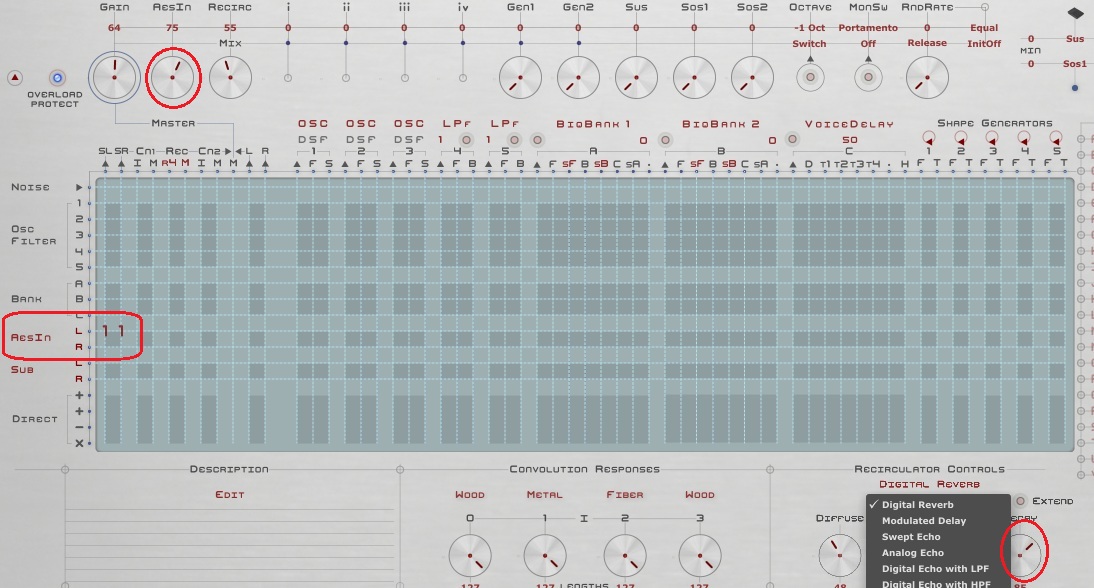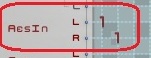I'll review what I did to connect my theremin to the AES input port of the continuum (though this will work for any analog input signal in a similar way).
Using the Berhringer UltraMatch Pro (other converters will be similar):
1. First turned down all volume in the Continuum's Editor (Gain) which should be connected and showing the blue connection light. So assume continuum is connected by MIDI to the PC as usual. AES Input volume should be set at the minimum by default here.
2. Also turn down the (mixer) inputs connected to the continuum (this is all just in case we type something by mistake in the matrix that causes a sonic explosion - very easy to do if you type in the wrong cell). The continuum defaults to overload protection mode itself so I’m not worrying about that.
3. Now I need to get my 1/4" mono analog theremin input into the Behringer converter. I use a DI box that I can go 1/4 in to XLR out - needed to connect to the Behringer L analog in. Of course I could have converted to a stereo signal and fed both L and R into the Behringer’s analog inputs as well. This will slightly affect how I program the EaganMatrix. I also connect the Behringer AES output to the continuum’s AES input using a XLR cable that is specifically made for digital signal connections.
4. Now I set the Behringer to convert analog to AES (if you are just using it for AES IN now – note those settings in case this changes operation).
Source: Analog In (there is another source next to that that gets defaulted to s/PDIF that I can’t change)
Mode: A/D D/A
Clock: PLL Clock / Internal
Sample Rate: 96 KHz
Format: AES/EBU
Word Length: 24 its
Dither: Off
5. Now go to Presets in the top Left of the Continuum Editor and select the Empty patch. This will display a blank Matrix. If you only see the top part and not matrix, click the little red diamond on the upper left. If you’ve never programmed the EaganMatrix – you are about to begin!
6. We’re going to test this with the simplest thing we can do – just route the AES input right back to Stereo Out. On the Left of the Matrix you’ll see an AESIn option. If you are just using a mono input, (in this case I connected by theremin to the Left input of the Behringer converter) then route that Left input signal to both the main Left (SL) and main Right (SR) outputs by typing a 1 in the row/column intersection (which routes inputs on the left column to outputs on the top row). If you make a mistake just put your cursor on the value and press delete. The 1 means a unity signal – in this case we are routing the full signal to output.
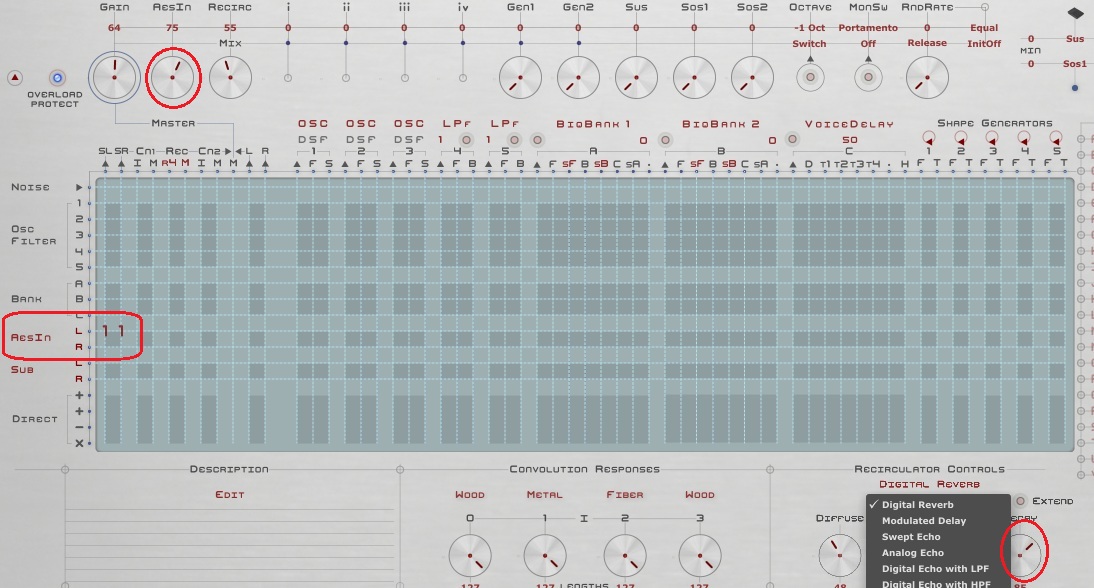
However, if you input a stereo signal to the Behringer converter (went into left and right analog inputs). You will put a 1 in the intersection of the AESIn and SR column and keep the 1 in the intersection of the AES In L and SL column. This sends AES Right in to Right out, etc.
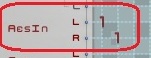
You can now turn up the gain on the Behringer input (physical known on front of the converter) say half way and then slowly turn up the AesIn dial (circled in the drawing). If the main Gain editor dial is down you should turn that up to. You should be hearing the AES Input from the Behringer now when you play.
Not very exciting, as you are just basically converting the input to digital and the continuum is converting it back – unless you are feeding the AES output of the continuum to a converter – maybe back to the Behringer’s AES input and that is converting to analog.
But there is one big plus about doing this. The SL/SR output is at the end of the continuum’s reverb chain. So you can add reverb and delay this way without using a pedal. You can play around with that by adjusting the Recirc editor dial to the right of the AESIn gain editor dial (this might say Reverb or with older firmware version). You can then go to the bottom right Reverb/Recirc dials and adjust delay time and other parameters and also change reverb/delay type by clicking on the reverb type name in red.
Note that depending on the analog signal, you may want to feed an amplified signal into the Behringer. My Etherwave is so hot that’s not needed. I bet if I used the Burns I would get better results by amplifying it first.
Finally if you want to save this setting, go to presets and use the Save option to save the current matrix patch to your disk that you can then read in / Open instead of one of the default editor preset patches in the long list.
If you are successful - I can start posting some patches you can download and load in.
Here's another thing to try. This just routes AES Mono Input to the Voice Delay module and turns it (1 in Direct row) on and then the outputs of the voice delay (from bank C) are then routed to SL and SR. You can click the red number under voice delay to set different delay times. If you are inputting stereo AES, you will set the AES R row to a 1 under the Voice Delay input column as well as the L.

This is about as easy as EaganMatrix programming gets. I'll post some more interesting things to do with the theremin soon - maybe with the .mid files you can just load as Presets into the editor.